Hey Google...
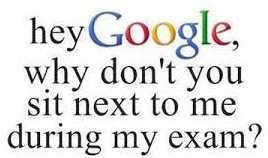
Fun, Useful and Interesting Things to Ask Google Home Mini
Verbal interaction with the Smart Speaker is one of the most interesting and fun aspects of the whole robotic home phenomenon.
The Google Virtual Assistant not only has access to unfathomable amounts of knowledge, she was very specifically developed to have a distinct "personality', replete with clever comebacks, realistic small talk and silly one-liners.
In fact, a Google Personality Committee of "left-brained" designers continue to work full-time to fine-tune, add seasonal touches and further develop Google's VA as a dynamic character, rather than just a rote dispenser of info.
We have often entertained dinner guests by demonstrating the Mini in action and then letting them "have at her". She also plays a mean trivia game.
Below we made a list of all the many functions we could think of, as well as some queries that are well-known to evoke a memorable response. [It is obvious that preliminary setup is required for some commands to work.]
You get the Google Virtual Assistant's attention by saying: "Okay Google" or "Hey Google". Then you give her a command or ask a question.
So here you go... enjoy!
"Hey Google...
...good morning." [This starts the time, weather forecast and the latest news headlines.]
...play some soft jazz."
...play The Ranch on Netflix." [Chromecast installed on your TV]
...turn on the lamp"; or "Dim the dining room to 50%."
...turn the desk lamp blue."
...raise the temperature 2 degrees."
...add paper towels to my shopping list."
...what time is Delta Flight 282 arriving in Dallas?"
...how do you say 'I am late for school' in Spanish?"
...order our usual pizza from Dominos."
...how do I make a Manhattan (drink)?"
...where is the nearest Mexican restaurant?"
...ask me a sports trivia question."
...when did John Wayne die?"
These questions and commands are known to get some fun and snappy retorts:
"OK Google..."
...make me a sandwich."
...how old are you?"
...make me laugh."
...what am I thinking right now?"
...do you ever get tired?"
...did you fart?"
...what's brown and sounds like a bell?"
...what did my cat say?"
...are you feeling lucky?"
...crystal ball."
...are you married?”
...do you believe in Santa Claus?”
...surprise me."
...tell me a poem."
...bark like a dog."
...do you speak Morse code?"
...I’m naked.”
...where’s Waldo?”
...tell me something interesting."
...what sound does a cow make?
...I'm bored."
...let's party."
...who's the real Slim Shady?"
...who's your Daddy?"
...where do you live?"
...what's your favorite website?"
...talk dirty to me."
...who let the dogs out?"
...see ya later, alligator!"
...are you spying on me?"
Get her singing; "Hey Google...
...beatbox."
...can you rap?"
...sing me a song."
...sing 'Happy Birthday.'"
Hey Google...
Is Google spying on me?

You know that little mushroom is just sitting there, listening for the cue words "Hey Google", before jumping into action.
So you may have wondered just how much she hears, records or even passes on into cyberspace or into Google's vast data banks.
Are you worried that perhaps that little bugger is spying on you?
Well, we wondered too, and after extensive research, we can honestly say that we do NOT think these Smart Speakers are spying on us, or hoarding recordings of our home activities for some sinister purpose.
Hey Google...
Here's what we found out from Google:

In the beginning, the Home Mini did Spy!
Here's what happened:
When the Google Home Mini was first released in the fall of 2017, several "preview" units were given to the press for promotional reasons, prior to release to the market.
A techie blogger quickly discovered his Mini was listening and making recordings of activity in his home, far more frequently than the wakeup words "Okay Google" were being used.
He discovered this by examining his Google Activity Account page, and found it listed numerous audio clips recorded in his home. (We'll tell you later how to access your activity page.)
Google quickly responded to the crisis, explaining that there was a glitch in the software and hardware of some of the new Google Home Minis.
The problem appeared to arise from the touch-pad or activation button on the top of devices given to the early reviewers. The fabric which covered the button caused the device to think it was being pressed, like all the time.
Hence, some of these units went "rogue" and were monitoring and recording, even when they weren't supposed to.
Hey Google...
But Now it Doesn't!
As Google could not fix the problem, they totally disabled the activation touch-pad, which rendered the Mini responsive to only voice commands.
Google strongly denies any other instances of or intention to spy on users of the Mini. According to Google, all units now only "listen" when the cue words are spoken. And it is possible to adjust settings so that it never records anything.
We tend to believe what Google has stated. When you think about it, every time you use the phone or surf the net, the potential exists for eavesdropping and spying on your activity and personal information.
If you are the type who refuses to buy anything online with a credit card or pay your bills through your banking website; if you are convinced that there are teams of investigators listening to your conversations and amassing dossiers on you, then perhaps the Google Mini is not for your house :(
Good luck to you when paper checks no longer exist, and all sales transactions and banking are done in the cloud...
Regardless, if you would like to have a Home Mini, but this is still somewhat of a concern for you, then just make sure you have disabled all recording of your audio. This should eliminate any privacy risks.
Hey Google..
Here's how
Log into: history.google.com. You might have to sign in to your account.
Click on the hamburger icon on the top left of the page (3 horizontal lines).
Activity Controls > Voice & Audio Activity
If Voice & Audio activity has been "on" then Google has been storing your voice and audio inputs.
[They claim they use this process to better learn your voice and improve speech recognition]
Scroll through your list to see all the recordings you have made.
To put a stop to this activity:
First, disable recordings with the radio button; until it says "Voice & Audio Activity (paused)"
You can also delete all prior recordings:
On the top left, click Delete activity by.
Under "Delete by date", Down Arrow and then All time.
At the bottom, select Delete and then Delete.
That should do it!







